Change Log
Please select the version you are interested in seeing the changelog for.
Version 2.2
Updated videos
After having introduced 20 extra videos in 2.0, Joshua Michaels & Hal Bergman listened to feedback and went back to work on improving them. With Aerial 2.2, you will get updated versions of those videos, many have been slowed down so they feel a lot more natural amongst the other Aerial videos, and they also have seen some optimization on video compression so they have better quality and take even less disk space ! A huge shoutout to them for their effort on this.
If you enjoy the updated videos, please consider supporting them by checking the video packs they have created especially for Aerial on their website, those too have all been updated with better compression and slower paced videos.

Source refresh
Aerial will now periodically refresh all the custom sources you have added. This includes the community videos and packs mentionned above, but also any other source you've added there.

For local sources, pressing the "Refresh now" button will make Aerial rescan your folder and pick-up any new video that's been added.
Introducing fullscreen mode
Aerial Companion 1.2 (the app that installs/keep Aerial up to date) now includes a new cool feature, fullscreen mode ! If you have a multi monitor setup, you can now launch Aerial on just one screen while you keep working on the other.

This is still a bit experimental so feel free to read this post for more information about it if you are interested!
And a new icon !
Aerial Companion now sports a new icon thanks to Inferno Design. It's monochrome and feel right at home on macOS Big Sur! And yes, in case you missed it, both Aerial and Companion are natively compiled for ARM macs, and thanks to the great improvement on video decoding on the M1, Aerial runs extremely efficiently on those!

Version 2.1
Version 2.1 introduced back the ability to add your own videos to Aerial through local sources
Version 2.0
Version 2.0 introduces a significant UI design and many new features!
- 20 new videos! Starting with version 2.0, Aerial includes new videos kindly shared by Joshua Michaels & Hal Bergman:
If you enjoy those videos, please consider supporting them by checking the video packs they have created especially for Aerial on their website

- A whole new UI, that feels just right at home on macOS Big Sur. It still looks great on other macOS versions, don't worry! It includes large live previews of videos, and new easy ways to found the videos you like, and don't like! It's even resizable!
- New cache options! You can *finally* set a cache size limit, so Aerial will not fill up your disk. Aerial can also periodically replace videos in your cache, say after a week, so things stay fresh.
- You can still opt to manually download your videos, or simply grab them all. All up to you. If you allow automatic downloads, you can even specify a list of trusted WiFi networks!
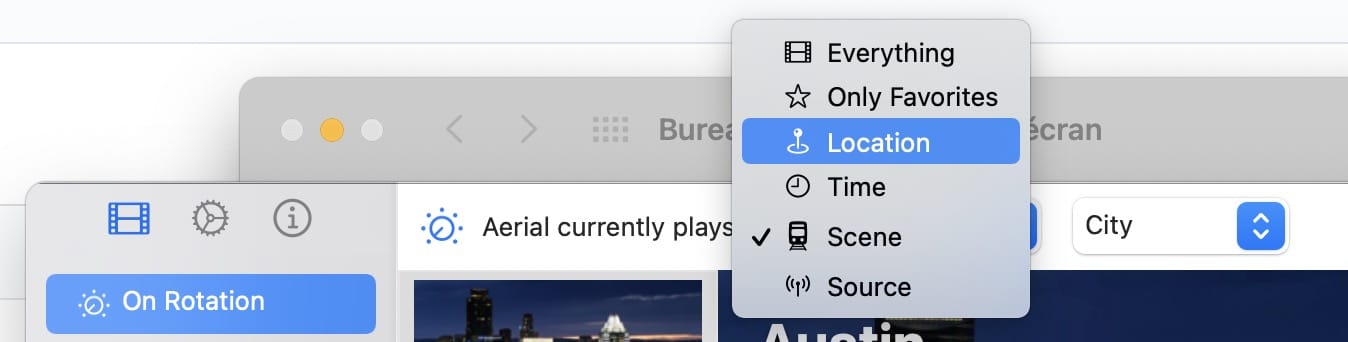
- A new "On rotation" feature, so you can quickly switch from watching space videos, to only sunset videos.
- You can also favorite and hide videos now, based on your preferences.
There are also many other new options, including vibrance control if you want to make your non HDR videos pop a bit more, sunset and sunrise videos at appropriate times, and more!
Download
Version 1.9.x

Weather! Aerial can now display current conditions for a location of your choice using Yahoo! Weather's API.
This feature can be enabled and configured inside the Info tab.
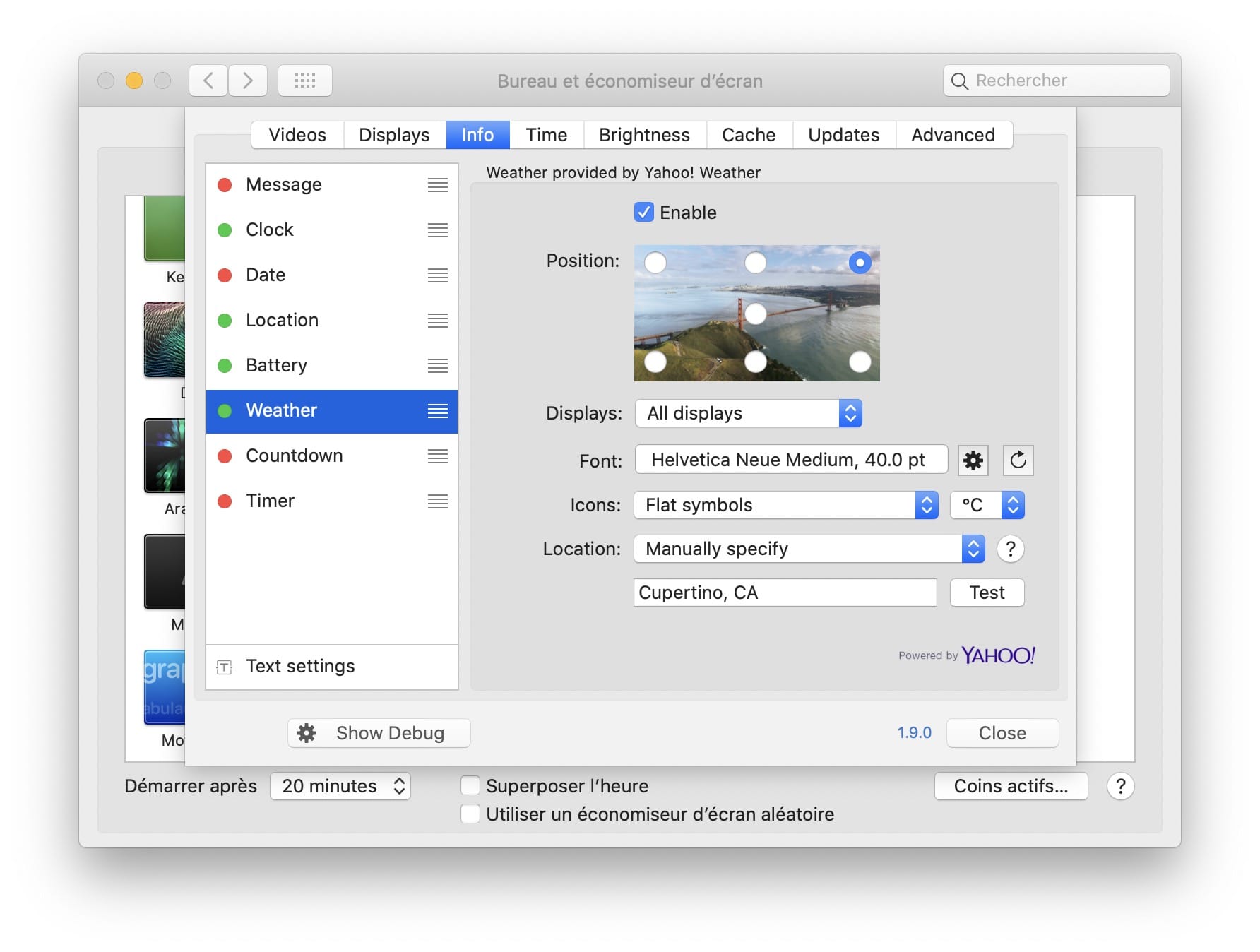
You can either manually specify a location, or use your mac's location services to provide Aerial with your most recent location when it starts. To preserve your privacy, should you wish to use location services, Aerial will only provide your location with an approximate 1km margin of error.

Graphical battery indicator. The old text battery indicator was replaced with a nicer graphical one
Additional refinements also include the ability to override the 12/24 hour time format for the clock, and also includes Italian translation thanks to @marguglio.
Download
For the changelog on earlier versions, please click below.
Previous Release Notes